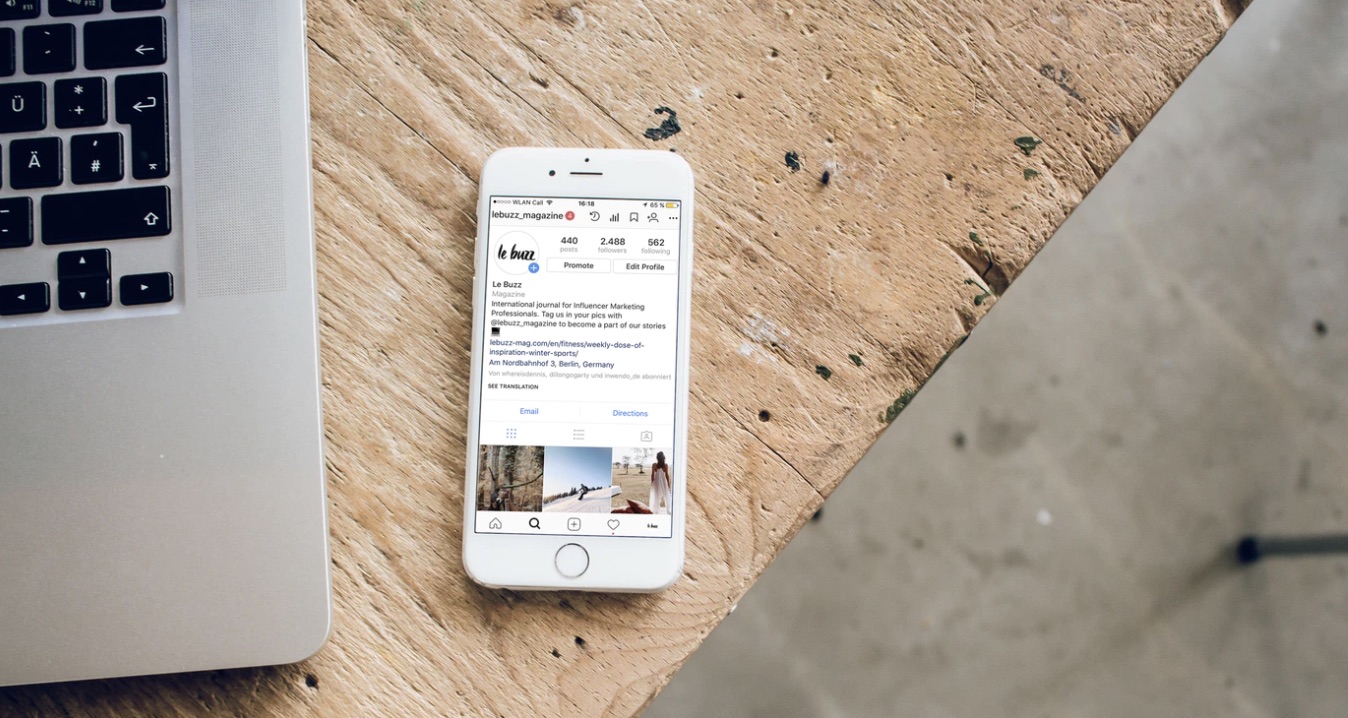
Once you’ve set up your affiliate program and integrated it with Squarespace, you’ll have a powerful affiliate campaign solution connected directly to your eCommerce store.
With Peach’s, you can set up promo/discount codes to track referred sales for your affiliates.
Promo codes are a great way to attribute affiliate orders for three reasons.
After an affiliate has signed up to your affiliate program, you’ll see their name in your Affiliates list in your Peach’s dashboard
1. Navigate to your affiliate’s settings by clicking on the affiliate’s name, then click Settings
2. Scroll down to the Alternate Tracking Methods section, and look for the Promo Code field
3. Open your Squarespace discount codes in the Squarespace dashboard, and create a new discount code
4. Enter the details for the promo code, including the discount amount. For the “Trigger”, use the Discount Code option, and enter the promo code you want your affiliate to share
5. Copy and paste this discount code text from the Squarespace admin to the field in Peach’s
6. Save your affiliate’s settings
That’s it! You’ve set up a promo code for your affiliate. In their affiliate dashboard, they’ll now have a row where they can get their promo code to share with their audience, and anyone who uses that code on an order will earn a commission for the affiliate.
If you have other questions or needs for your commissions, contact us at [email protected].
Read more about us.
Reach out to our dedicated customer support team for help with everything from sales to tech integration. Or just to say hi!
Lawyers need us to tell you that we’re not affiliated with or endorsed by Squarespace.
Why Referral Marketing Programs Work
How to Set Up Your Referral Program
Peach’s vs ReferralCandy vs Tapfiliate - Squarespace Referral Programs Compared
Affiliate Programs for Squarespace
SquareCertify - Sales Social Proof Pop-Up for Squarespace
Squarespace Website Speed Test
Faqtual – Faster Customer Support
Join our affiliate program to share Peach’s and earn commissions.